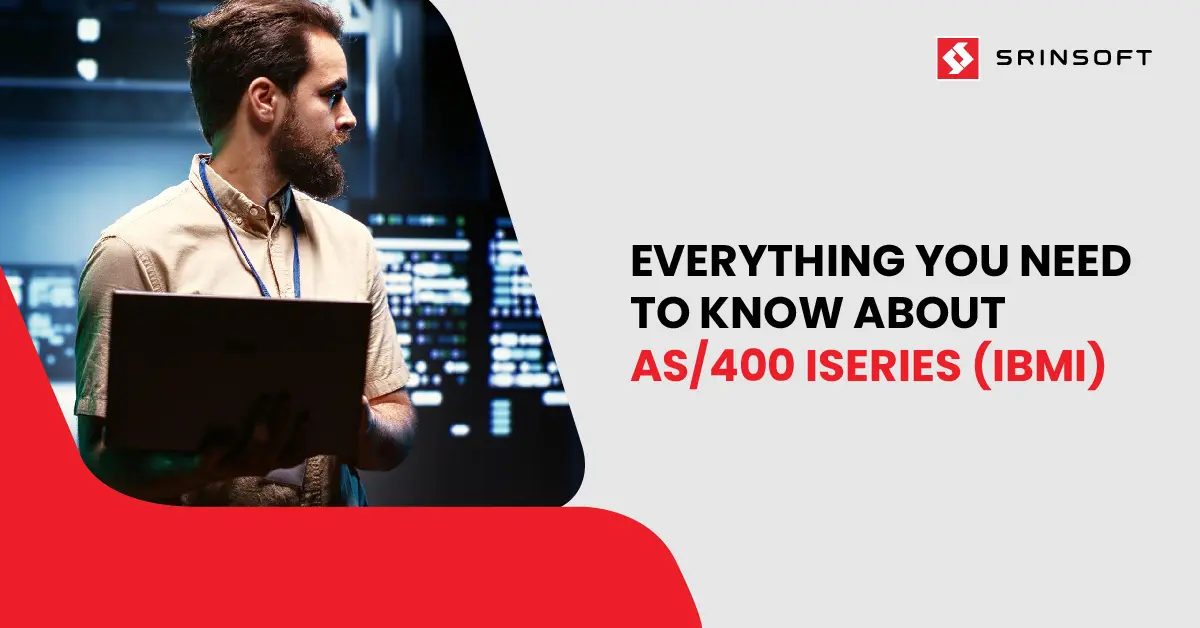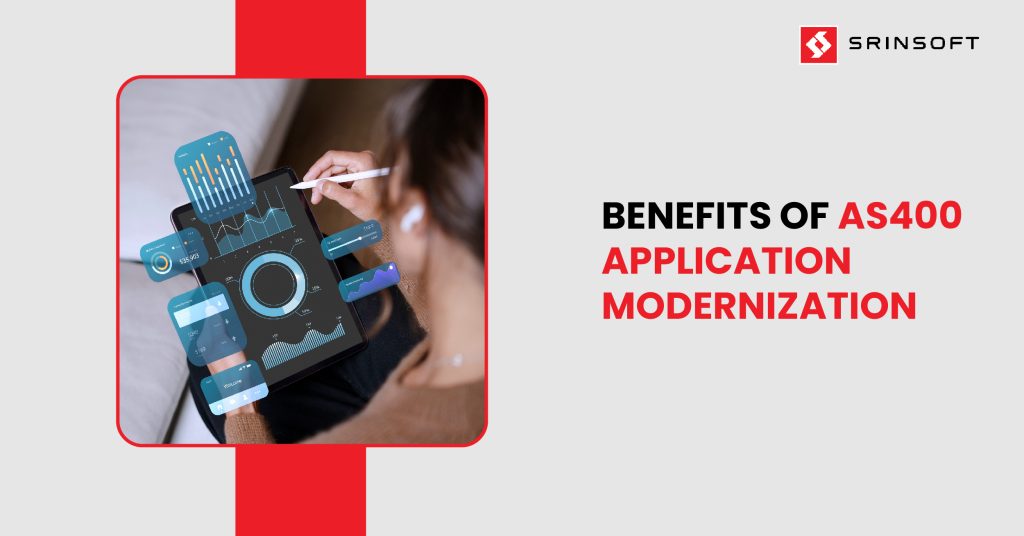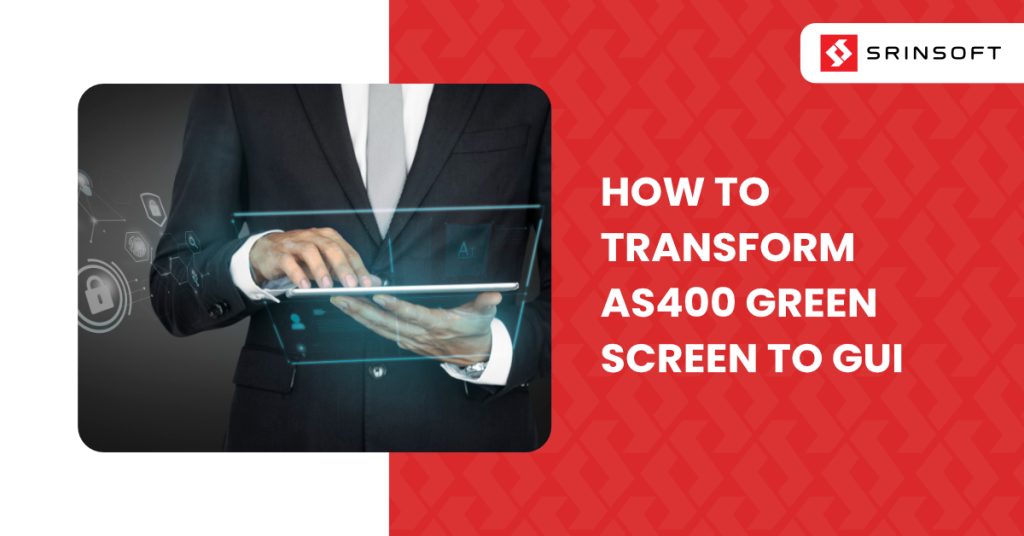Introduction
Automated reporting has become an essential component of new-age IT environments, bringing efficiency and effective decision-making to organizations. However, due to the complexity of enterprise data management, organizations require efficient solutions to automate the extraction, formatting, and configuration of reports for distribution.
Automated report generation ensures the timely availability of data, which is critical for enterprises using AS400 (IBM i) systems while significantly reducing the manual workload and the risk of human errors.
Also, by making use of automation tools, businesses can improve operational efficiencies and glean actionable insights with minimal human intervention.
This not only frees up valuable resources but provides timely access to important business information with minimal human error. Understanding the steps involved in automating reports in addition to choosing the right tools and following best practices can help organizations optimize their reporting workflows, making them more agile and data-driven.
If you’re exploring next steps, our IBM i (AS400) maintenance and support can help you accelerate outcomes without disrupting current operations
The Importance of Automated Reports
In enterprises, automated reports are vital in creating insightful data to support informed decisions. The vast transactional and operational data handled by AS400 systems must be analyzed and reported frequently.
Manually creating reports with such expansive data can be tedious, error-prone, and inefficient in fast-changing business situations. Automated reporting provides just the right solution to this challenge by extracting and formatting data on a set schedule, to ensure consistency and accuracy.
Automated reports reduce human interference while providing timely and accurate data to meet compliance and other regulatory needs. Industries like finance, healthcare and logistics rely on AS400 systems for mission-critical operations, and automation is a must-have tool for ensuring the integrity of operations.
Automation also reduces the burden on IT teams and enables them to concentrate on more strategic projects that can accelerate business growth instead of worrying about repetitive reporting tasks that are not going to add much value.
Benefits of Automation for AS400 Systems
In AS400 systems, automating report generation has a number of benefits that make processes both efficient and accurate. The most important benefit being time savings since it doesn’t require data to be extracted and formatted manually. This frees people up for higher-value tasks, rather than repetitive administrative work.
Another major advantage is the data accuracy and consistency. Manual reporting is vulnerable to human errors like mistypes in data entry or formatting discrepancies. When reporting is done with consistent parameters, like with automation, it reduces errors and makes reports more reliable.
Automated reports also enhance compliance with a standardized audit trail and schedule timely reports to give precise updates to relevant stakeholders.
Automation improves access to data as well. You can schedule and distribute reports across departments so that the teams involved receive valuable insights in real-time without any delay.
Organizations can set up automated reports to be sent through email or even be shared over cloud storage or integrated with enterprise dashboards. Automated reporting is versatile, this is because it helps businesses to scale their reporting to fit a wider array of needs ranging from short-term operational insights to long-term strategic decision-making.
Selecting Report Writing Software
Automating AS400 reports requires the right report writing software. The following are some of the fundamental parameters to consider for ensuring smooth integration, efficient data processing, and report generation.
a) Data Extraction
A good reporting tool should be capable of fetching data from AS400 databases. The most important capability is being able to extract data from DB2 databases, join different data sources, and filter records based on business logic. The tool should also support scheduled data extraction seamlessly, with no impact on system performance.
b) Accessing Multiple Databases
Most enterprises function in hybrid environments where AS400 data needs to be integrated with other databases like SQL Server, Oracle, or cloud-based ones. An ideal reporting tools supports multi-database connectivity, which makes it easier for the end-user to integrate data from different sources for complete analysis.
c) Report Formatting
Formatting flexibility is another important feature to consider when it comes to choosing a reporting tool. The software should also let you customize the layout of the report, add charts and graphs, and apply conditional formatting to emphasize certain insights. User-friendly interfaces for designing reports with drag-and-drop functionality will ease the generation of reports.
d) Output Formats (Excel, PDF, CSV)
For reports to be accessible and usable, reporting tools should have the ability to generate reports in many formats like Excel, PDF, and CSV. Stakeholders might need to see reports in certain formats for analysis, presentation, or compliance. The reporting tool should also provide export options in different formats to serve different business requirements.
e) Scheduling and Automation
By automating report schedules accurate data can reach the end-user in a timely manner without any manual intervention. The selected tool must provide scheduling facilities for creating reports for defined intervals like daily, weekly or monthly. Email notifications or cloud storage integration will make sure that the reports are distributed automatically to the relevant people.
Setting Up Automated Report Schedules
Automatic report schedules in AS400 can be defined based on frequency, report parameters, and distribution channels. Companies can either use existing job scheduling solutions offered in IBM i environments, or third-party solutions that integrate with AS400 databases.
To begin, organizations should identify which reports to automate and set reporting intervals. For every type of data needed, whether it be daily sales reporting, inventory monitoring, or compliance reporting, their schedules should necessarily match the needs of the business. Once the reporting frequency is determined, administrators can then set the automation settings to extract data at regular intervals so that up-to-date information is always available.
Automated reports can be emailed, dropped onto a shared network drive, or even integrated with dashboards on the cloud for quick accessibility. Businesses should also create alerts to monitor report failures to quickly resolve issues. Proper scheduling will improve efficiency, allowing data to be accessible to key decision-makers without any kind of delay.
Best Practices
To make the most out of automated reports on AS400 there are practices that need to be inculcated regularly. Following are some of those best practices to be followed:
a) Ensuring Data Accuracy and Consistency
Data accuracy needs to be preserved for reliable automated report generation. Organizations must ensure that data sources are validated, extraction rules are standardized, and error-checking measures are in place to avoid inconsistencies. Regular data audits ensure that reports generated by automation display the latest and most accurate data.
b) Regularly Updating Report Parameters
Report parameters should be updated as and when business requirements change. Since automated reports generate updates on new data points, companies should review these reports periodically to ensure they still serve their intended purpose, are accurate, and align with current business objectives. Filters, formulas and scheduling intervals must be adjusted so that reports remain insightful and valuable.
Conclusion
Automating reports in AS400 systems is a strategic move that helps in reducing manual efforts, preventing errors, and providing timely access to the data, which makes it a critical part of any modern business intelligence strategy.
With the right reporting tool and automated schedules, while following the best practices, organizations can ensure streamlined operations and improved decision-making process.
Automated reporting also streamlines the reporting process, saves time, eliminates human errors, and ensures that data is always up to date, revolutionizing the way data is consumed in organizations. Automation is the key for AS400-based enterprises to maximize productivity and ensure they remain competitive.