
In today’s fast-paced business environment, organizations rely on robust and efficient software platforms to streamline their operations and enhance customer experiences.
Pega Business process management provides the solution for automating processes, improving agility, and driving better outcomes.
As technology continues to evolve, it becomes imperative for businesses to consider upgrading their Pega systems to leverage the latest features and capabilities.
In this blog post, we will explore the benefits and best practices of a Pega upgrade that may help us to make an informed decision for the organization’s growth and success.
Understanding the Need for Upgrades for Pega Business Process Management
Pega is committed to continuous innovation, frequently introducing new features, enhancements, and security updates to address evolving business needs.
By upgrading to the latest version of Pega, organizations can leverage these advancements and stay ahead of the curve.
Upgrades offer benefits such as improved system performance, enhanced user experience, expanded functionality, and access to the latest security patches.
Moreover, upgrading ensures compatibility with other systems and applications, allowing for seamless integration and data exchange.
Why Upgrade Your Pega System for Business Process?
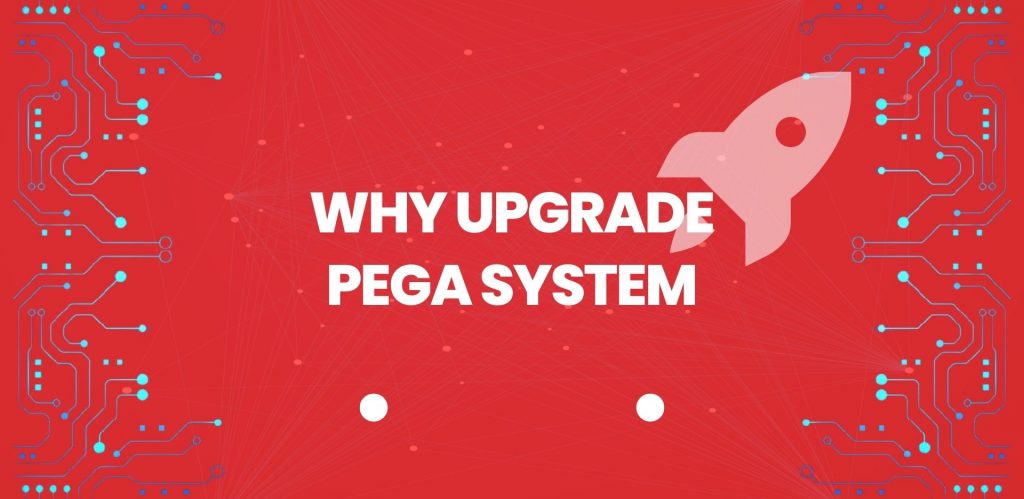
Access to New Features and Enhancements
Upgrading the Pega system ensures that we have access to the latest features, enhancements, and bug fixes.
Pega regularly releases updates to improve functionality, security, and performance, enabling organizations to stay ahead of the competition and deliver exceptional customer experiences.
Improved Performance and Scalability
As the business grows, the existing Pega system/Pega Application must be able to handle increasing workloads and scale seamlessly.
Upgrading to the latest version of Pega ensures improved performance and scalability, allowing the organization to meet evolving business needs efficiently.
Enhanced Security and Compliance
Data security and compliance are critical concerns for businesses in today’s digital landscape.
By upgrading the Pega system/Pega Application can take advantage of the latest security features and ensure compliance with industry regulations, safeguarding sensitive information and maintaining the trust of the customers.
Support and Maintenance
Pega provides support and maintenance for its software versions for a specific period.
By upgrading we ensure that we continue to receive timely support and access to the latest patches and fixes, reducing the risk of downtime and maximizing system availability.
Access to New Integrations
Pega upgrades often introduce new integrations and connectors, allowing businesses to seamlessly connect their Pega systems with other third-party tools and platforms.
These integrations can enhance collaboration, streamline workflows, and enable a more holistic view of customer data.
Whether it’s integrating with customer relationship management systems, marketing automation platforms, or enterprise resource planning software, upgrading Pega opens up a world of possibilities for the organization, enabling us to create a unified and connected ecosystem.
Planning Your Pega Upgrade in BPM
Assess Your Current Environment:
Before initiating a Pega upgrade, it’s crucial to assess the existing environment and understand its strengths, weaknesses, and limitations.
Identify the specific pain points and requirements that the upgrade should address, ensuring that we align your upgrade strategy with our business objectives.
Define Upgrade Goals and Scope:
Clearly define our upgrade goals and establish the scope of the project.
Determine the desired outcomes, such as increased efficiency, improved user experience, or enhanced integration capabilities. This helps in setting realistic expectations and ensuring a smooth upgrade process.
Review release notes and documentation:
Stay informed about the new features, improvements, and bug fixes offered in the latest Pega version.
This knowledge will guide you in identifying features that align with your business objectives and drive operational efficiencies.
Evaluate the impact on customizations:
Analyze the impact of the upgrade on any customizations or configurations made to your existing Pega environment.
It is crucial to ensure that these customizations remain compatible with the upgraded version or plan for necessary modifications.
Ensuring Application Compatibility:
When upgrading to a new version of Pega, it is essential to ensure compatibility with existing applications and integrations.
This may involve evaluating customizations and extensions to determine their compatibility with the upgraded platform.
Adequate testing and validation procedures should be in place to minimize potential disruptions during the upgrade process.
Best Practices for a Successful Pega Business Process Management

To ensure a successful Pega upgrade, it is recommended to follow a systematic approach:
Engage with Pega Experts
Leverage the expertise of Pega professionals and consultants who specialize in upgrades. Pega professionals can provide guidance on the upgrade process, best practices, and potential challenges, helping us navigate the transition smoothly and minimize risks.
Develop a detailed upgrade plan
Define the upgrade roadmap, including timelines, resource allocation, and contingency plans. Involve key stakeholders and technical experts to provide their insights and support during the process.
Set up a test environment
Create a separate test environment to simulate the upgraded environment and perform comprehensive testing. This allows us to identify and resolve any issues or conflicts before deploying the upgrade to the production environment.
Execute the upgrade in phases
Break down the upgrade process into manageable phases to minimize disruption and enable continuous monitoring of progress. Begin with a smaller subset of users or applications and gradually expand the upgrade to the entire system.
Testing
Thoroughly test the upgraded Pega system to identify and address any compatibility issues, performance bottlenecks, or functional gaps. Conduct comprehensive regression testing, validate integrations, and ensure that critical business processes continue to function seamlessly after the upgrade.
Communicate and train
Keep your users and stakeholders informed about the upgrade process, its benefits, and any changes they might experience. Provide comprehensive training to ensure a smooth transition and maximize user adoption of new features and enhancements.
Monitor and optimize performance
Once the upgrade is complete, closely monitor the system’s performance to identify any potential bottlenecks or issues. Regularly assess the system’s effectiveness and optimize configurations as needed to fully leverage the new capabilities offered by the upgraded version.
Backup and Disaster Recovery
Prioritize backup and disaster recovery mechanisms to mitigate any unforeseen issues during the upgrade process. Perform dry runs and prepare rollback plans upfront to avoid business blocking and last-minute hurdles.
Plan for Change Management and User Adoption
Change management is crucial when implementing any software upgrade. Communicate the benefits of the upgrade to the employees, provide training sessions, and offer ongoing support to ensure a smooth transition and maximize user adoption.
Conclusion
As technology continues to evolve, staying current with the latest upgrades becomes essential for organizations leveraging Pega’s BPM and CRM software.
Upgrading Pega offers a range of benefits, including enhanced functionality, improved performance, strengthened security, access to new integrations, and ongoing support.
By embracing these upgrades, the organization can unlock the full potential of Pega, streamline operations, deliver exceptional customer experiences, and gain a competitive edge in the digital landscape.
Embrace the power of Pega upgrade today and pave the way for your organization’s success tomorrow. Connect with our experts today.
Read also: Simplifying financial services using PEGA Smart Survey